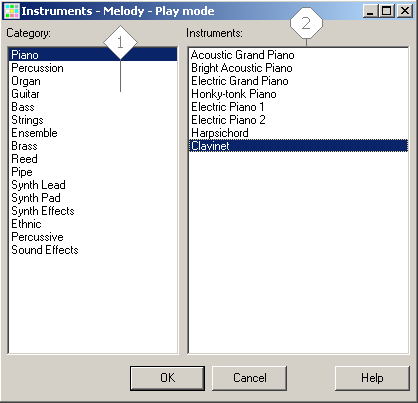| Music compose editor software |
INSTRUMENT CHOOSE DIALOG BOX.Table of Contents Previous Next Figure 1. This Dialog allows to define the voice instrument. The Dialog caption consists of the voice name and the Playing mode. The controls on Figure 1 are described below:
Table of Contents Previous Next Copyright (c) 2003 - 2005 Ilya Schepikhin. All rights reserved. |
||||